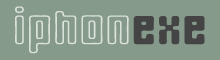joe
Site Admin

Joined: 20 Aug 2007
Posts: 6
Location: USA
|
 Posted: Fri Sep 28, 2007 12:30 am Post subject: iFlash How-To *56k-Unfriendly Posted: Fri Sep 28, 2007 12:30 am Post subject: iFlash How-To *56k-Unfriendly |
 |
|
You probably saw it over at the blog. Now you want to know how its done. It's simple, really. Almost as if Apple wanted you to do it. I put together this step-by-step tut to explain what's going on inside this miniature ball of power.

Ingredients:
1. iPhone dock connector. You can get these anywhere, I salvaged one from an old car charger.

2. LED's. 3mm super-bright white LED's are preferrable. You can find 'em on ebay for around $13 for a bag of 50. This is a very good deal.
3. Tact switch. Get the smallest you can: it may be a squeeze, depending on your dock connector.

4. (optional) 10 ohm resistor. Not really needed, since the output voltage of the iPhone is 3.3v anyways, but its always good to play it safe.
Tools
-Soldering iron + solder
-Drill/Dremel/Soldering Iron 
-Hot glue/Super glue
Steps
1. Pop open that dock connector. Most likely it has 2 or 4 wires attached to it. Two of them are + and - power, and the possible other two are USB data lines. There will be a black wire attached to a pin at the end of the connector. This is ground. Cut all other wires except ground as close to the pins as you can. Cut the ground wire farther back, closer to where it goes into the cord.

2. Locate the 3.3v line. This is pin 18 (according to www.pinouts.ru). Since most connectors don't have pins in every slot (this is to save manufacturing costs), you'll have to slide a pin out of one slot, and into slot 18. Verify that the iPhone/iPod is outputting 3.3v to this pin with either a multimeter, or by hooking up an LED between the 3.3v and ground wire.
3. Take the connector shell outside and drill some holes in it. I used a sharpie to mark the shell. It is best to drill from the inside of the shell, since this way you won't scratch the outside if your hand slips. Then stick your LED's in there a hot glue 'em down. Use lots of hot glue. Super glue the tact switch on its side in front of the hole where the cord used to come out of.
4. Wire the LED's up. I connected all the positive (longer) legs of the LED's first by simply folding them over each other and soldering them to each other (this is called connecting LEDs in parallel, and it conserves voltage, but uses more current, FYI). Then I connected a wire going to the 3.3v line from the dock connector (pin 18 ).

You know this image is beautiful, don't resist.
I did the same for all the negative (shorter) LED legs, making sure not to let the + and - legs touch. This I connected to the output of the tact switch (to wire up a tact switch, just connect the wires to opposite diagonal pins of the switch). You then connect the other side of the switch to the ground wire (put the optional resistor in between here if you want it).
Use a multimeter to test and make sure that nothing has shorted, then plug it in! Marvel at the high-intensity beam coming from such tiny LED's, take pictures, ????, and profit.

That's about it. This hack is pretty straightforward: just a bunch of LED's wired up to a switch. No biggy, right?

-Joe |
|